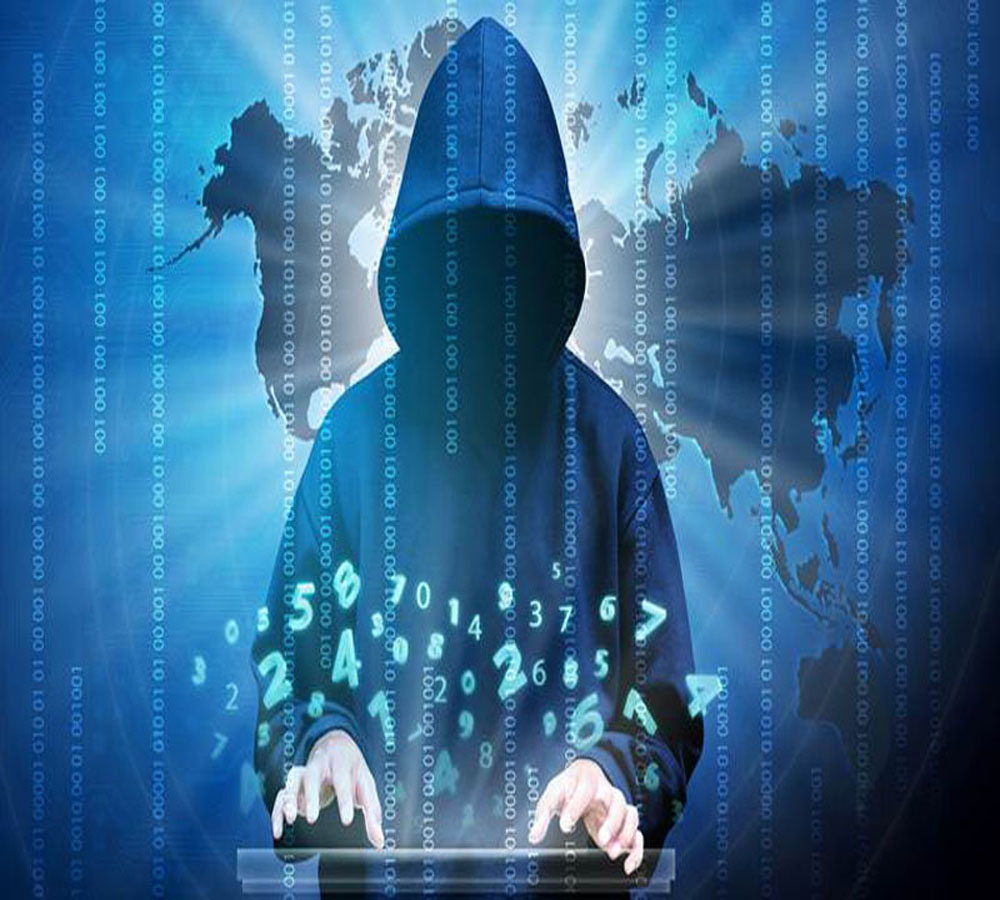Autodesk Revit Architecture
Overview
Make composed, steady, and complete BIM based model plans
Use Revit BIM (Building Information Modeling) programming to drive productivity and precision across the task lifecycle, from calculated plan, representation, and examination to manufacture and development.
- Begin demonstrating in 3D with exactness and accuracy.
- Automatically update floor plans, rises, and areas as your model creates.
- Let Revit handle standard and tedious errands with mechanization so you can zero in on higher-esteem work.
Work together across groups, teaches, and time regions
- Revit is BIM programming that brings all design, designing, and development disciplines into a bound together displaying climate, driving more productive and practical undertakings.
- Venture groups can cooperate whenever, anyplace utilizing Revit with BIM Collaborate Pro, an incredible and secure cloud-based coordinated effort and information the board arrangement.
Broaden BIM work processes and save with Revit in an assortment
The Architecture, Engineering and Construction Collection gives fashioners, designers, and workers for hire BIM and CAD apparatuses that help projects from the studio to the place of work.
Notwithstanding Revit, the assortment incorporates:
- Civil 3D
- AutoCAD
- InfraWorks
- NavisWorks
- Recap Pro
| Qualification | Categories | Contact US | Email Us |
|---|---|---|---|
| Revit architecture | Professional Courses | (+965)22204171/65701004 | INFO@BIA.EDU.KW |
COURSE DESCRIPTION
Autodesk Revit is building data displaying programming that can be utilized by planners, scene draftsmen, underlying specialists, MEP architects, originators and workers for hire. It empowers clients to plan a structure or construction and its components in 3D, annote the model with 2D drafting parts and use data from the model’s data set. Revit is fit for utilizing solid apparatuses to choose and follow various stages in the structure’s life cycle, from conceptualization to development and later support/obliteration.
LEARNING OUTCOMES
Foster Accurate Architectural Designs:
Revit Architecture is a famous BIM apparatus that empowers the engineers to plan and make exact and top notch structural plans and their segments in 3D and 2D drafting components. The models made utilizing the Autodesk Revit Architecture are profoundly exact and exact which let you make very much arranged and accurately executed structure structures.
Set Up Levels, Grids and Views:
Subsequent to taking the Revit Architecture course, the modelers or configuration engineers figure out how to set up levels and frameworks and even make sees for practical and energy-productive plan making of the structure. Draftsmen can utilize this element to make configuration models that are greatly exact and rigorously according to the plan thoughts.
Deal with the Construction Documentation:
Revit Architecture course likewise empowers the modelers, specialists, and fashioners to deal with the development documentation in a much effective way. Individuals can get to data from the structure plan information base anytime and keep a tab on the documentation interaction identified with the development of the structure according to the plans.
Sweep Revit Models for Collisions:
One of the key learning results that you subsequent to taking the Revit Architecture course is that you figure out how to check the Revit models for an impacts or any indications of crashes in the structure even before its development.
Perform Building Element Energy Analysis:
To make an energy-productive structure, play out a structure component energy examination. Revit Architecture empowers its clients to do this errand without hardly lifting a finger. The model and its part and components can be broke down through different viewpoints to make a more energy-proficient structure.
COURSE FEATURES
- Lectures: 36
- Duration: 3 Months
- Class: 1 hour (3 Classes per Week)
- Language: English
- Assessments: Yes
OTHER INFORMATION
- Course Name: Revit Architecture
- Course Delivery: Offline / Online
- Pre Requisite: NO
- Availability: Currently Available
- Progression: Advance Level | Direct Employment
- Certificate: Will be honored from BIA
Course Outline: Revit Architecture
Introduction to BIM and Autodesk Revit
- BIM and Autodesk Revit
- Overview of the Interface
- Starting Projects
- Viewing Commands
Basic Sketching and Modify Tools
- Using General Sketching Tools
- Editing Elements
- Working with Basic Modify Tools
- Working with Additional Modify Tools
Setting Up Levels and Grids
- Setting Up Levels
- Creating Structural Grids
- Adding Columns
- Linking and Importing CAD Files
Modelling Walls
- Modelling Walls
- Modifying Walls
Working with Doors and Windows
- Inserting Doors and Windows
- Loading Door and Window
- Types from the Library
- Creating Additional Door and Window Sizes
Working with Curtain Walls
- Creating Curtain Walls
- Adding Curtain Grids
- Working with Curtain Wall Panels
- Attaching Mullions to Curtain Grids
Working with Views
- Setting the View Display
- Duplicating Views
- Adding Callout Views
- Creating Elevations and Sections
Adding Components
- Adding Components
- Modifying Components
Modelling Floors
- Modelling Floors
- Creating Shaft Openings
- Creating Sloped Floors
Modelling Ceilings
- Modelling Ceilings
- Adding Ceiling Fixtures
- Creating Ceiling Soffits
Modelling Roofs
- Modelling Roofs
- Creating Roofs by Footprint
- Establishing Work Planes
- Creating Roofs by Extrusion
Modelling Stairs, Railings, and Ramps
- Creating Component Stairs
- Modifying Component Stairs
- Working with Railings
- Creating Ramps
Creating Construction Documents
- Setting Up Sheets
- Placing and Modifying
- Views on Sheets
- Printing Sheets
Annotating Construction Documents
- Working with Dimensions
- Modifying Dimensions
- Working With Text
- Adding Detail Lines and Symbols
- Creating Legends
Adding Tags and Schedules
- Adding Tags
- Adding Rooms and Room Tags
- Working with Schedules
Creating Details
- Setting Up Detail Views
- Adding Detail Components
- Annotating Details
- Keynoting and Keynote Legends
Note: Project training is included in our learning hours.